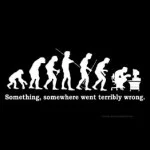
This couldn’t be further from the truth.
Repetitive stress type injuries have resulted in well over 5 million dollars last year in Worker’s Compensation claims, and thousands of hours of missed work time. In many office-based jobs, we are required to remain in a fixed position while performing many precise repetitive motions: just think about how long you’ve focused solely on your computer screen today, and how many times your hands have hit the same key.
These kinds of activities, which are highly repetitive in nature, can cause serious damage to our bodies. Our muscles and joints begin to wear in an abnormal way – and unfortunately this wear is not always easy to detect in its early stages, as it can be masked until occasional, mild discomfort before it becomes a debilitating pain or is felt as numbness or constant tingling in an affected area. It’s much easier to prevent a repetitive stress injury (RSI) than it is to repair damage that has already developed over the years.
How to help prevent RSI in your every day life:
- When sitting for long periods of time, ensure that your knees are at a 90-degree angle and your feet touch the floor. Move your feet and legs frequently
- Your chair should have a good low-back support, and sufficient adjustment points to encourage proper posture and positioning
- Keyboards should be just below elbow level with a good wrist support upon which your wrists should glide over; this should not be supporting your wrists while typing. Your wrists should be as straight as possible in relation to your hand.
- The mouse should be placed at the same level as the keyboard and as close to the keyboard as possible. It is suggested that you change mouse hands occasionally and/or try alternating pointing devices such as roller balls, pen mouses, etc.
- Monitors should be placed in front of you with the top row of the monitor at eye level. If you must place your monitor to the side, ensure that you are able to turn your whole body/chair so that you are always directly facing the monitor in use. A healthy distance between you and the monitor is about an arm’s length away.
- If lifting heavy objects, make sure to keep them in as close to your body as possible and use your knees to lift — not your back.
- Remember to take breaks frequently to stretch your neck, forearms, back and legs. Sitting in the same posture for long periods of time can cause fatigue and pain in the neck, back, shoulders, wrists and arms even if your posture is good. Click here for a PDF of healthy stretches you can do from behind a desk.
Keep in mind – prevention is always easier than rehabilitation, so take care of yourself and your employees. If you are experiencing any of these symptoms, please consult your health care professional for further recommendation or treatment.
